In the time I have worked as a DAM professional, I have given dozens of presentations. They have been a fun way to interact with stakeholders and system users while communicating what I am doing and drumming up support. Below I have outlined my process. Perhaps my method will help you develop your own or will encourage you to share your own methodology.
Define The Subject
What are you going to talk about? What do you want to get out of the presentation? Be specific here. Are you seeking buy-in, seeking help, or ensuring your constituents gain necessary skills? Brainstorm your answers to these questions and write them out on paper
Define The Audience
Who are the people you will be addressing? Anticipate their questions. Add the answers to your presentation. Be sure to avoid using jargon. The DAM community often uses acronyms and information science terms. That’s fine but the rest of the world will benefit from having terms such as natural language and controlled vocabulary defined in layman terms. Focus on the things that the audience will be interested in. Add your notes about audience to the original bit of paper you started during the last step.
Research The topic
All of my blog posts, articles, and papers are heavily researched. What can I say? Reading about this stuff is something I love doing. The knowledge permits me to speak confidently on a subject and prepares me to answer a range of questions. There are many freely available resources on the web. However, I mostly rely on a database of my graduate school notes and online journal subscriptions. If you don’t already, I strongly encourage you to subscribe to the Journal of Digital Media published by Henry Stewart. Associations, such as the Association of Moving Image Archivists and the Special Library Association also put out journals that focus on salient topics. These journals can be searched granularly using the publishers’ online access catalogs.
Outline The Presentation
Once you know what you will be talking about and who you plan to reach, it is time to begin outlining your presentation. I like using a simple text edit application to build my outline because it is much easier to move bullet points or entire sections around. The process of outlining is different for everyone. Some folks structure their outline by section: introduction, body, and conclusion. Others, like me, are very granular. During this phase, I revise and narrow down the subject of my presentation. As a result, I end up doing a bit more research. That’s okay. Writing is an iterative process.
Choose a Presentation Theme
Not everyone will agree with me, and it certainly depends on the audience, but I always like choosing a theme for each of my presentations. Some examples include: space exploration for presentations on user studies / asset audit and supervillains for a presentation about the risk management and information governance. Make it fun… but not distracting; you want people to pay attention to what you have to say. Ideally I weave the theme throughout the presentation so that it tells a story.
Design the Layout
In this stage I choose a Powerpoint or Google Presentation template to work with. Be sure to choose images with an appropriate license (such as several of the Creative Commons licenses). There are many image sources on the web such as http://www.Stockphoto.com (fee-based) and http://www.morguefile.com (free photos for corporate or public use). Once I have adjusted the layout, I will add high level bullet points from the outline to the slides. I keep the detailed notes written down for use during the presentation. I have found that slides should not have more than three to five bullet points, otherwise audience members will spend time reading text rather than listening to you speak.
Practice & Refine
Now that you have the slides and a detailed outline, it is time to give it a run through. Read the presentation aloud to yourself a few times. You will undoubtedly find sections that need editing or slides that need to be broken up or shifted around. Give a mock presentation to a friend or family member. It is amazing what these folks will catch. Because I am so close to a presentation I often miss obvious mistakes or areas that need editing. Consider giving the presentation to a peer or work colleague. If the presentation is for your work, seek help from your boss. If you intend to give the presentation at a conference, workshop it. Ask a few DAM peers to attend a practice presentation. The feedback you receive will help you refine the presentation and help you become comfortable with the content. Memorize the details of your outline if at all possible. Being comfortable giving the presentation will make your audience members feel comfortable.
Presenting is an essential skill that you will undoubtedly put to good use. From DAM managers to digital librarians, it is a good idea to know how to pull one off successfully. Becoming an expert will also help you, your company, and your boss look good.
How do you prepare for your DAM presentations?
References
Solis, Aleyda. “5 Steps for Creating Superhero Slides.” Moz, July 24, 2013. http://moz.com/blog/5-steps-for-creating-superhero-slides.


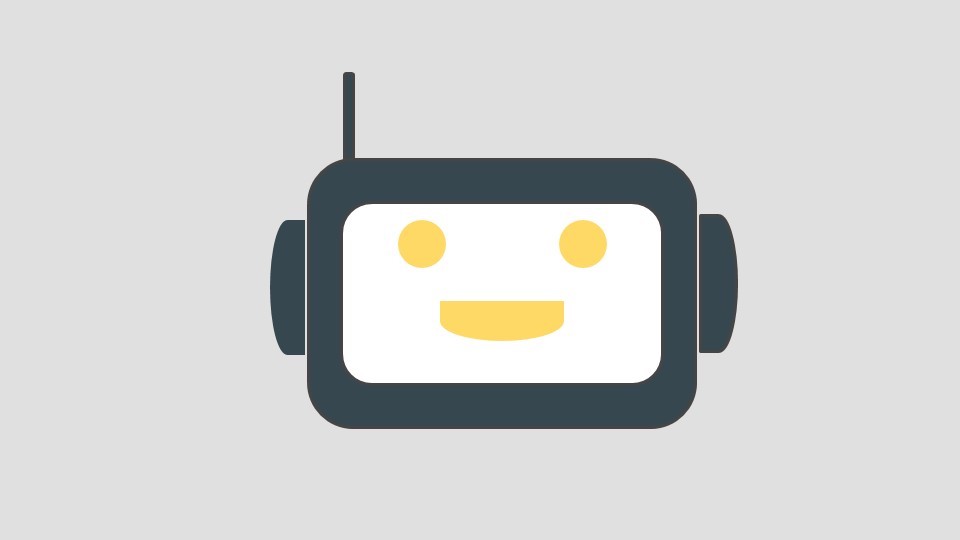


Leave a comment