
Recently, a customer experience record was posted to the web. In this light-hearted conversation, a client contacted Netflix customer service about a playback problem with one of their videos. The experience was positive because the user’s concern was acknowledged, inquired about, and responded to… with a bit of humor thrown in. The dialogue’s success should come as no surprise because it contained many aspects of the reference interview. According to RUSA (n.d.), reference interviews “… are information consultations in which library staff recommend, interpret, evaluate, and/or use information resources to help others to meet particular information needs”.
Not only are they good at organizing things (Diamond, 2012, location 1318), but professional librarians add value to a Digital Asset Management system by teaching and conducting effective searching. Whether you’re an academic library or a corporation that owns a collection of rich media, the use of reference interviews can improve asset retrieval. Digital assets, once they’ve been cataloged using metadata, don’t find themselves. Even if an employee keys in a search term, the material they need may be buried within a deep list of results (a-la-Google). Occasionally the task requires a bit of help from a professional to define what is needed, inquire how it will be used, and transform that knowledge into a proper searching strategy. Librarians are just the sort of people who can help.
I’ve boiled down the different parts of a reference interview for you to digest.
- Greet and establish rapport
- Smile and say ‘hi’.
- This step is critical to a successful dialogue. Many users will judge your willingness and ability to help them at this point so make a good impression!
- Show interest
- Focus your complete attention on the user and their question.
- For this to work, you have to set that smartphone down. Walk away from the smartphone…
- Listen
- Be attentive and let the user finish describing what it is they’re looking for.
- The user’s first question is often just a starting point and should naturally lead to the next step.
- Negotiate the question
- Clarify the need if it’s too general.
- Verify the need once it’s been understood, paraphrasing the goal so that the user can validate your understanding.
- In general, it’s best to practice open questioning (What sorts of things have you tried in your search?), closed questioning (Is this item what you’re looking for?), and neutral questioning (What happened that got you stopped?)
- The goal here is to narrow down the information need: How much material is appropriate? How recent should it be? What type is it? How will it be used? When is it needed?
- Search for information
- Now’s the time to practice those fantastic skills librarians know and love (discussed below).
- Locate, evaluate, and communicate
- This step is pretty self-explanatory, but may take several attempts. Steps 5 & 6 are iterative. There are many paths to take on the journey to the ‘right’ resource(s).
- Follow-up
- Just as the salutation and rapport are important to this process, the closing is too, and therefore should not be skipped.
- Ask the user if you’ve found what they needed.
- Refer them to another collection, department, or digital asset manager if necessary. But don’t blindly refer them. Call ahead and ensure they can be seen. Provide the necessary contact details and hours of operation.
- Invite your visitor to return should they have any other questions.
- Say “goodbye”!
Here’s a secret: librarians are good at applying these steps to improve any sort of customer experience. Establishing and maintaining a good relationship with your ‘patron’ has been a hallmark of librarianship longer than the term ‘customer service’ has been around. Consider that first mention of the reference interview was made in a speech by Samuel S. Green in 1876. Green stated that users should find librarians “easy to get at and pleasant to talk with” and “sympathy, cheerfulness, and patience are needful” when interacting with library visitors.
Several qualities a good reference librarian or digital asset manager must possess are:
- Approachability
- To be effective, digital asset managers have to be seen as friendly and open for business. That means leaving the door open – better yet removing the door altogether – and leaving your frown at home. This is an important aspect because a negative encounter could tarnish a user’s first impression of the DAM system you’ve worked so hard to build. After all, you are the representative for the DAMS, so use your appearance and availability as an opportunity to champion it. This quality will call for you to show interest in a subject that is less than fascinating to you, but, by being approachable, you’ll be advocating for the system’s adoption.
- Good communication skills
- I know it sounds clichéd, but the importance of being able to communicate in the reference interview cannot be understated. How else will you be able to educate the users on how to find what they’re looking for and what you have found? At the end of the day, the intention is to teach users to be deputy librarians… embedded librarians, if you will.
- Humor
- I’m throwing this into the mix not only because I enjoy a good joke once in a while, but because I think humor is a necessary tool in our goal towards approachability. It helps people relax and feel comfortable.
- To be clear, humor should not be at the expense of the user or other(s) (mocking their behavior, etc.) but as a means to have fun with the work at hand. Now’s the time to use those witty anecdotes!
- A desire to help
- At the core of every great librarian is the desire to help others find the information they need. Consider this part of the librarian’s Hippocratic Oath.
- Knowledge of the collection and DAM system
- How can a digital asset manager be successful if they are unfamiliar with the collection or of the available search tools? If you’re just starting out as a digital asset manager, take time to get to know the contents of your DAMS. Learn the search tools. Most importantly, learn the workarounds to get the resources you and others need. You’ll get better at this as time goes by.
- Professional searching skills
- If you’re not already familiar with boolean search operators, field searching, proximity searching, truncation, or limiters, find yourself a trained librarian who can help. They’ll be able to employ these tools AND teach them to you.
You probably thought that implementing a Digital Asset Management System was going to remove your need for more professional help. Don’t worry, a DAM system does reduce the obstacles between your employees and the digital assets they need. It will empower them to manage, find, and (re)use digital material on their own. Because it brings much needed structure your digital collection, a DAM significantly reduces the time your employees spend searching for required items. Librarians should be part of this solution. Besides being able to conduct potent reference interviews, they also know how to “document it all, and how to train people to make use of it” (Diamond, 2012, location 1318). If you don’t believe me, just ask them. I guarantee they’ll be able to find supporting evidence for you.
References:
Coonin, B., & Levine, C. (2013). Reference Interviews: Getting Things Right. The Reference Librarian, 54(1), 73–77. doi:10.1080/02763877.2013.735578
Diamond, D. (2012). DAM survival guide: things to know (and avoid) when designing, promoting and maintaining the perfect digital asset management initiative (Amazon Kindle.). CreateSpace Independent Publishing Platform.
IFLA. (2008, March 6). IFLA Digital Reference Guidelines. Retrieved September 29, 2013, from http://archive.ifla.org/VII/s36/pubs/drg03.htm#2.1
RUSA. (n.d.). Definitions of Reference. Reference and User Services Association (RUSA). Retrieved October 12, 2013, from http://www.ala.org/rusa/resources/guidelines/definitionsreference
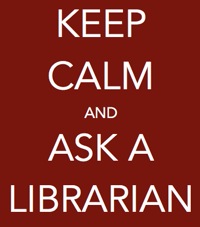

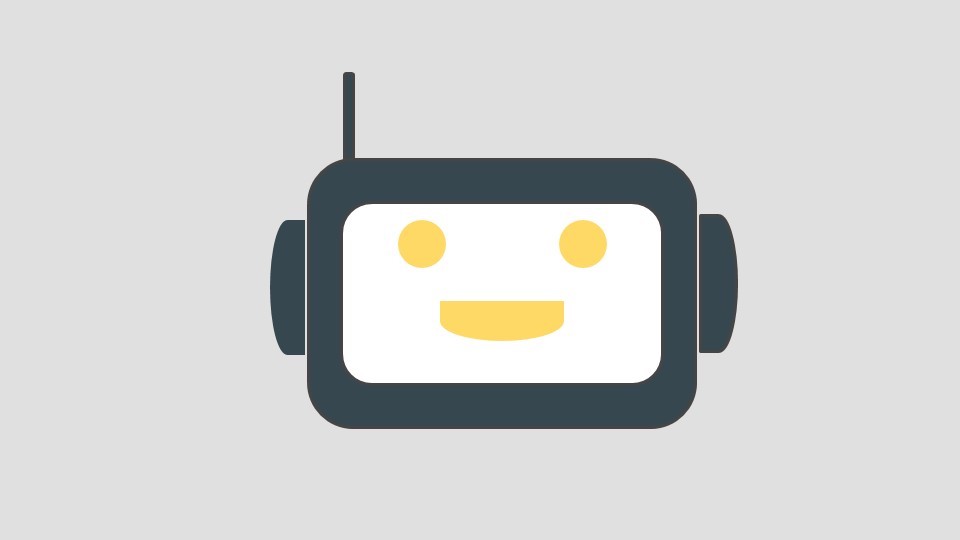


Leave a comment